As your organization’s researchers innovate, your intellectual property (IP) portfolio exponentially grows over time. However, that does not always mean that the number of staff members in your TTO grows alongside it. As a result, it is necessary to develop new strategies to make your team’s portfolio management operations more efficient and provide staff members with tools that enable them to manage increasing amounts of work.
One way to do so is to create auto alerts within Sophia so as not to miss any critical dates and deadlines. Since there are many ways to create custom alerts and reminders within your system, we highlight some tips and tricks used by small and large offices - and anywhere in between - for managing those alerts below.
Basic Operations
Enabling USPTO and EPO integrations within Sophia is one of the easiest ways to have your system automatically update IP records and subsequent IP Events for you. By doing so, data points such as application dates, IP numbers, patent issue dates, publication numbers, and more are updated daily. Since Sophia uses this information to automatically generate IP Events, you can configure your system to notify you whenever a new event appears on a record. If you would like to enable these integrations, please contact Client Services in the Help Center or via email here.
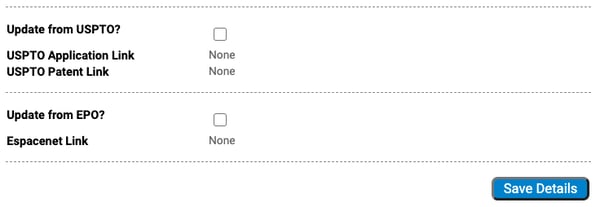
IP Budget Management
Wellspring Clients are increasingly able to lower the cost of managing their portfolios by using Sophia’s IP Budget feature. With this tool, you can create budgets for each IP record in your database. As an administrative user, you can not only create individual budget lines and templates for tasks; you can also set up alerts related to finance to go out to yourself or a colleague. For example, you can receive or send notifications when the Amount Spent for a task is nearing the Amount Authorized. This ensures that your office is diligently monitoring your finances and the resources contributing to the development and upkeep of an IP record over time. If you would like to learn more about this widget, please contact Client Services in the Help Center or via email here.
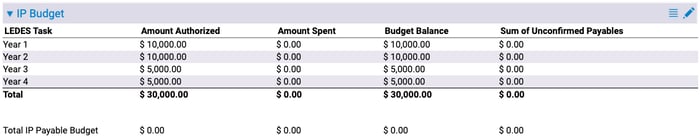
Distributing Docketing Tasks Across the Team
The IP Notifications Module is most frequently used by offices that require multiple staff members to sign-off on various steps of a patent approval process. With this module, teams can create and assign IP notifications to individual team members and have alerts appear on custom dashboards as seen below. This is especially useful for offices managing large amounts of docketing work with small- to medium-sized teams. If you would like to learn more about this module, please contact Client Services in the Help Center or via email here.
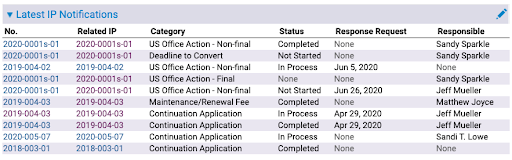
Photo by Moose Photos from Pexels
